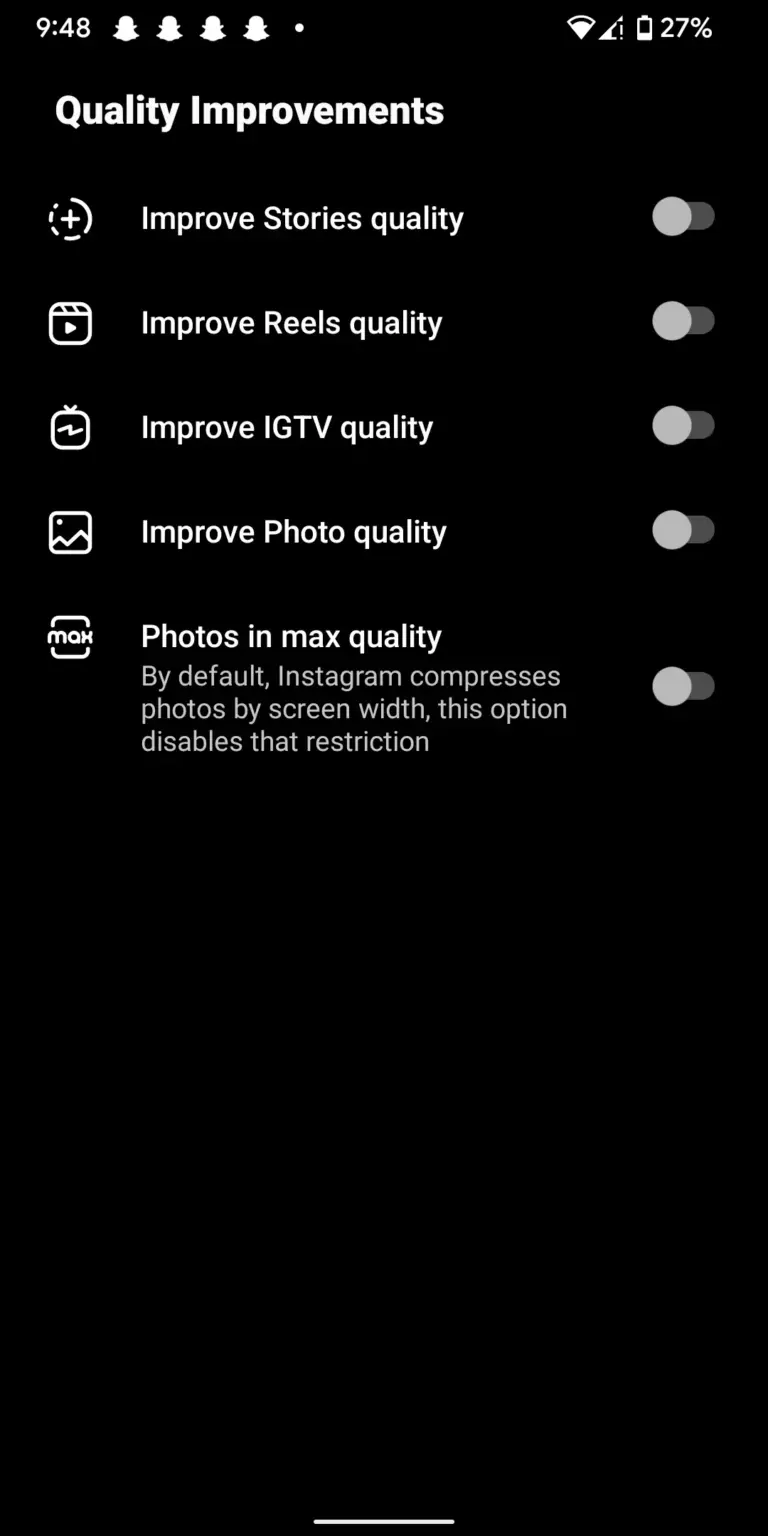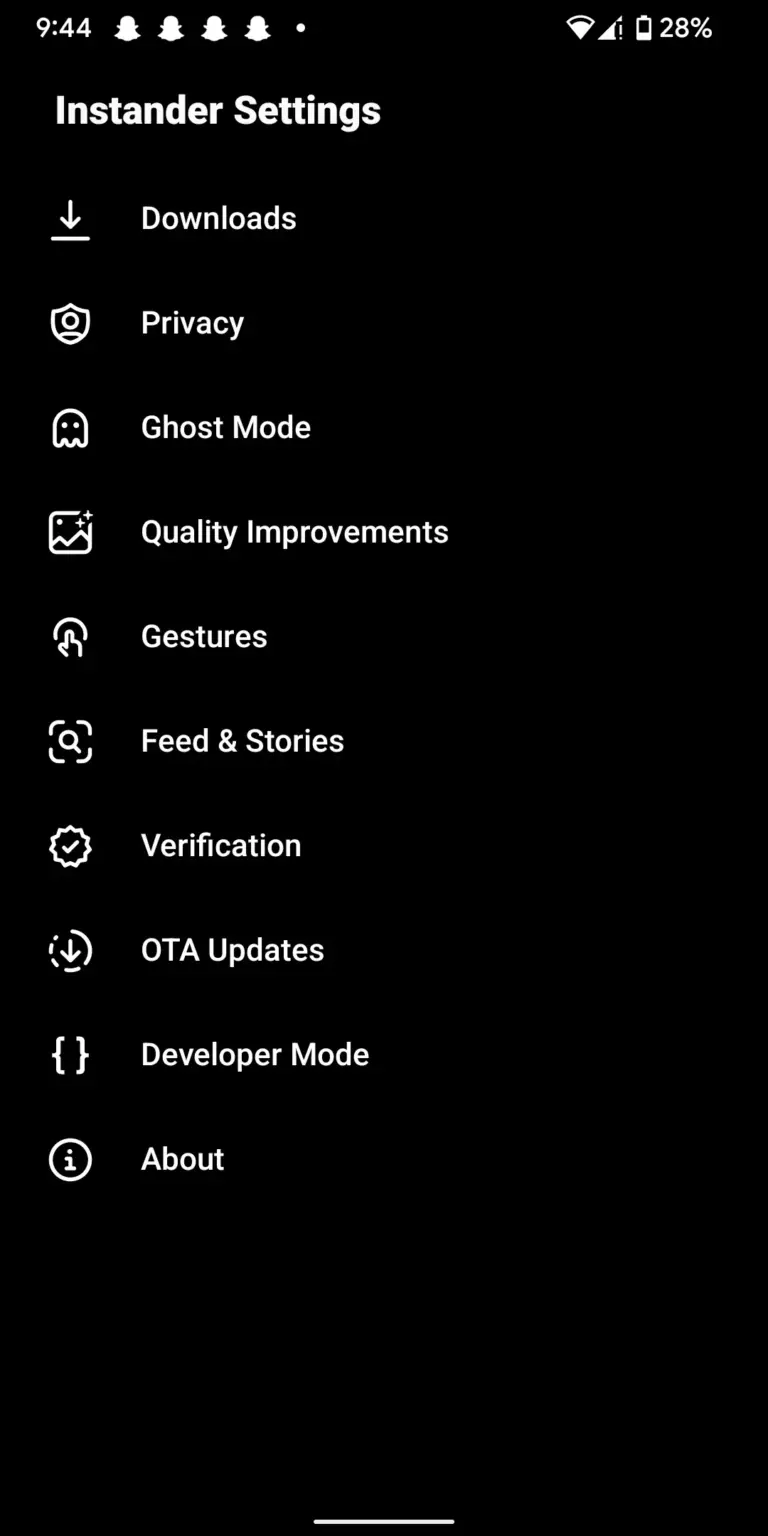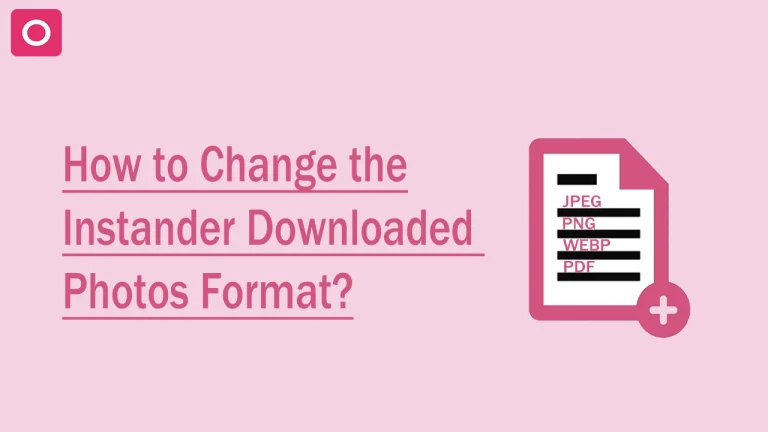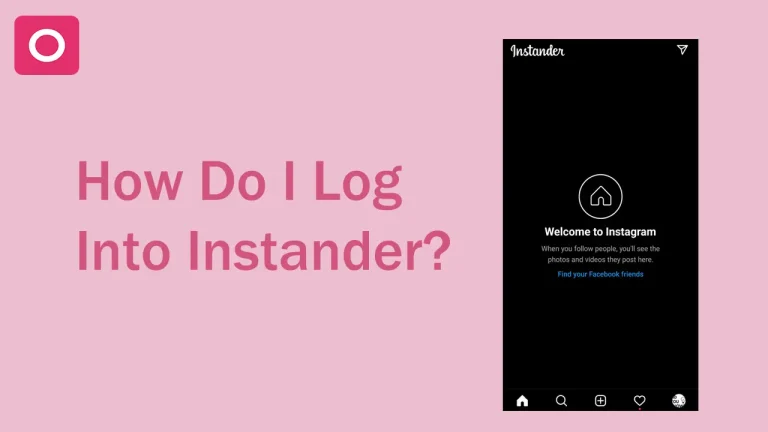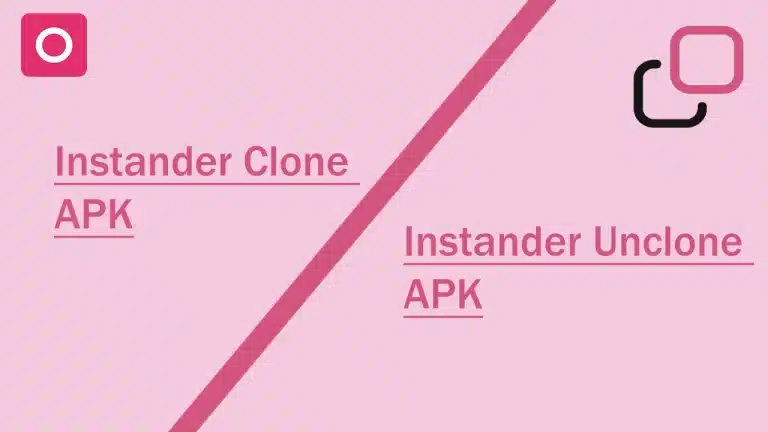How to Download Story in Instander?
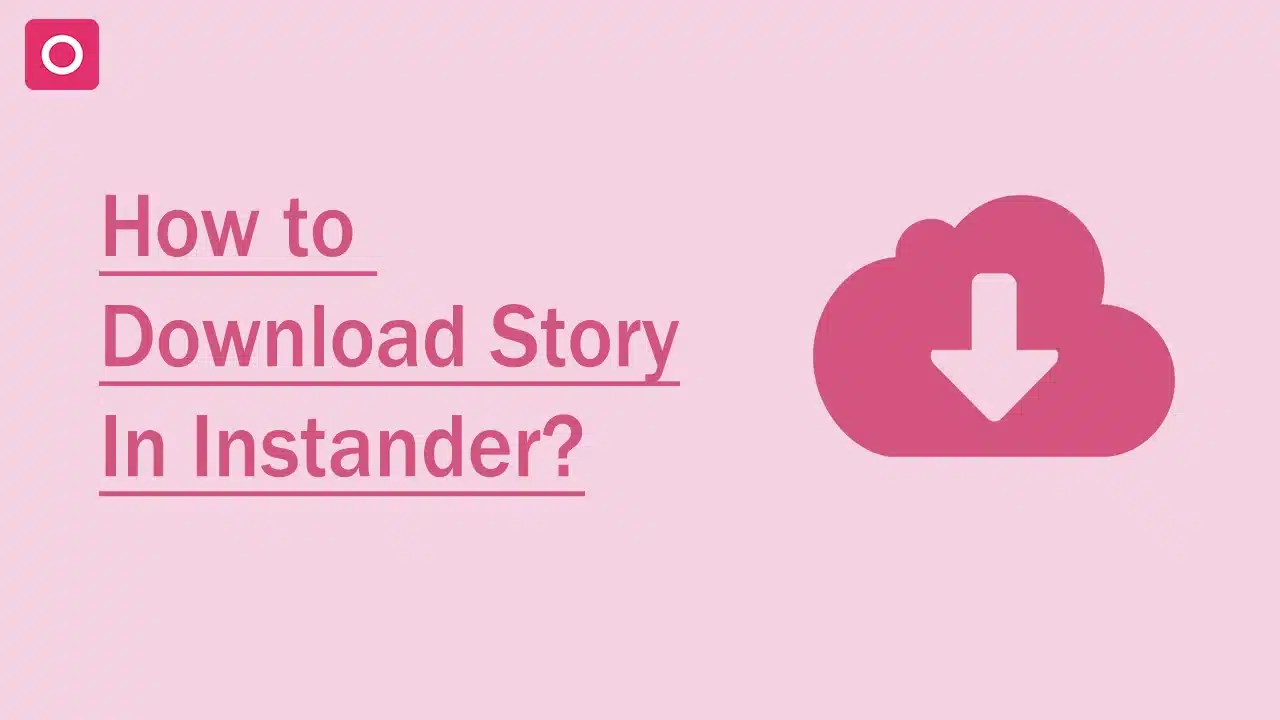
Introduction:
The users always want to share their daily logs with their audience and engage more people through their content. The best way to show that is to put your media files and some quotes from your content section is to put these things in the story section. The high popularity of the user in social media also engages from the stories that the fav viewers copy their content or like to download stories and store their content on their devices.
Instanders are here to bring their stories’ content into high-quality media files. So, the users download stories in high-quality pictures and videos and we will tell you how to download the story in Instander. The users want to store or share those files in their stories or any other platform. We are always here to fulfill the needs of our customers.
What’s an Instander App and Why Use It?
Instander APK is a mobile application platform that is used to edit your pictures & videos and many more things as we are providing the latest versions and many features in this application. You can unlock them easily and utilize these features. Additionally, It’s freely available and you don’t have to buy the premium features to edit or crop your files. TheDise developers develop this application by giving the new feature by analyzing the user requirements.
You need to know why we have to use this application. We are here to tell you that we bring all the extra new features in Instander that Instagram is not providing right now to users. The privacy policies are best to know which are beneficial. You will not see any ads in the feeds, stories, or while watching reels. If you don’t know how to download reels in Instander? Click here to watch now. The best thing we do is to fulfill every need of the users so that they can use the application according to their needs.
Step-by-Step Procedure of How to Download Story in Instander
Here is the step-by-step procedure to download the story in Instander:
- Step 1: Log in to your Instander application
- Step 2: Go to your feed, you can see the profile icon section on the top bar of the application. There you can click on the profile and watch their story.
- Step 3: Another way is to search for your fav person in the search bar so that you can watch his/ her story.
- Step 4: Go to their profile and if the red circle appears on the profile icon, then click on it and you can watch their story.
- Now, after clicking on the profile section there is a three-dot set in vertical format on the top right side of the story section.
- Step 5: Click on it, and the dialog box appears with the section of some list.
- Step 6: There you can see the download word, click on it to download the story.
- Step 7: The downloaded story will appear in your gallery and there you can watch or share it.
To activate the high-quality stories options, You have to go to the Instander settings and turn on the available option to download stories in high quality. However, Instagram is not providing this feature for the users. Getting their stories in high quality is really gladful for the users so we can fulfill their desires by helping with these features. You can see it in the images to get more clarification on it.
see how to improve it…
How To Improve?
- Go to your Instander application, Click on your profile section.
- Tap on three dots to go to your Instander setting.
- Scroll down to Quality Improvement.
- Set the story quality and turn on the available options if it’s needed.
- Go back to your feed, and download your story in high quality.
Final Words:
Instander provides every solution to the users, In today’s blog you see how the user downloads stories in Instander and improves the high-quality media files on their Android devices. You see how I can download the stories of my fav person and share those files with other audiences.