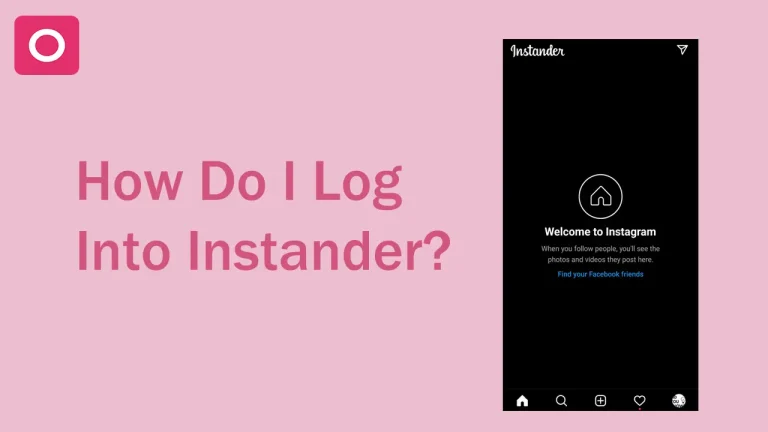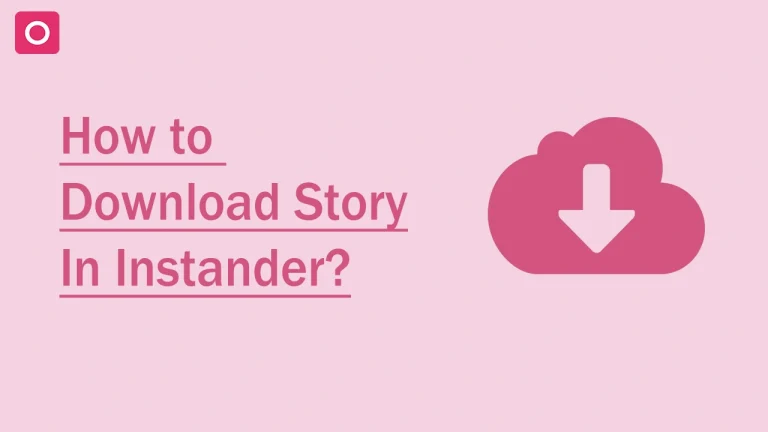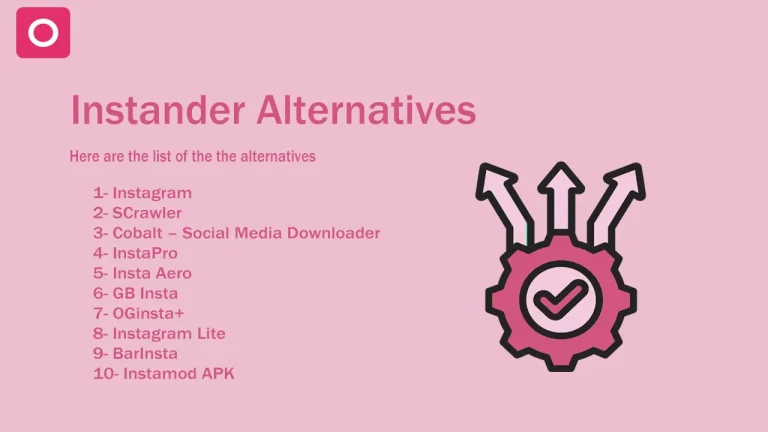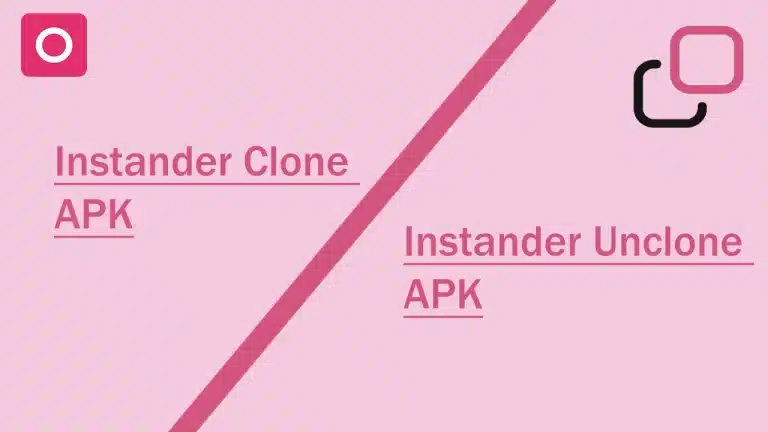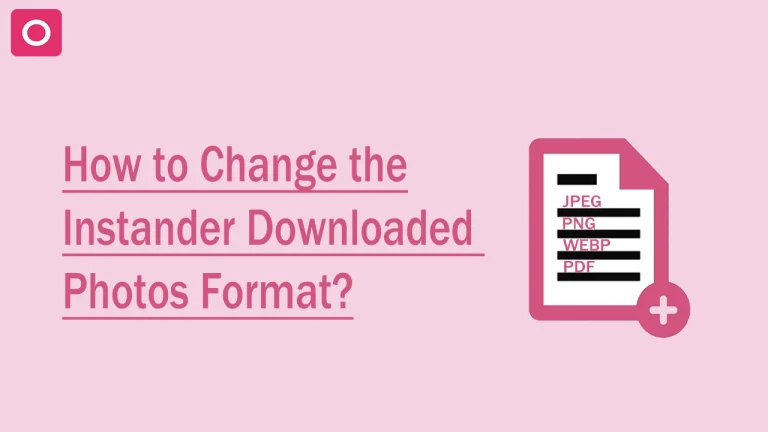How to Download Reels In Instander?
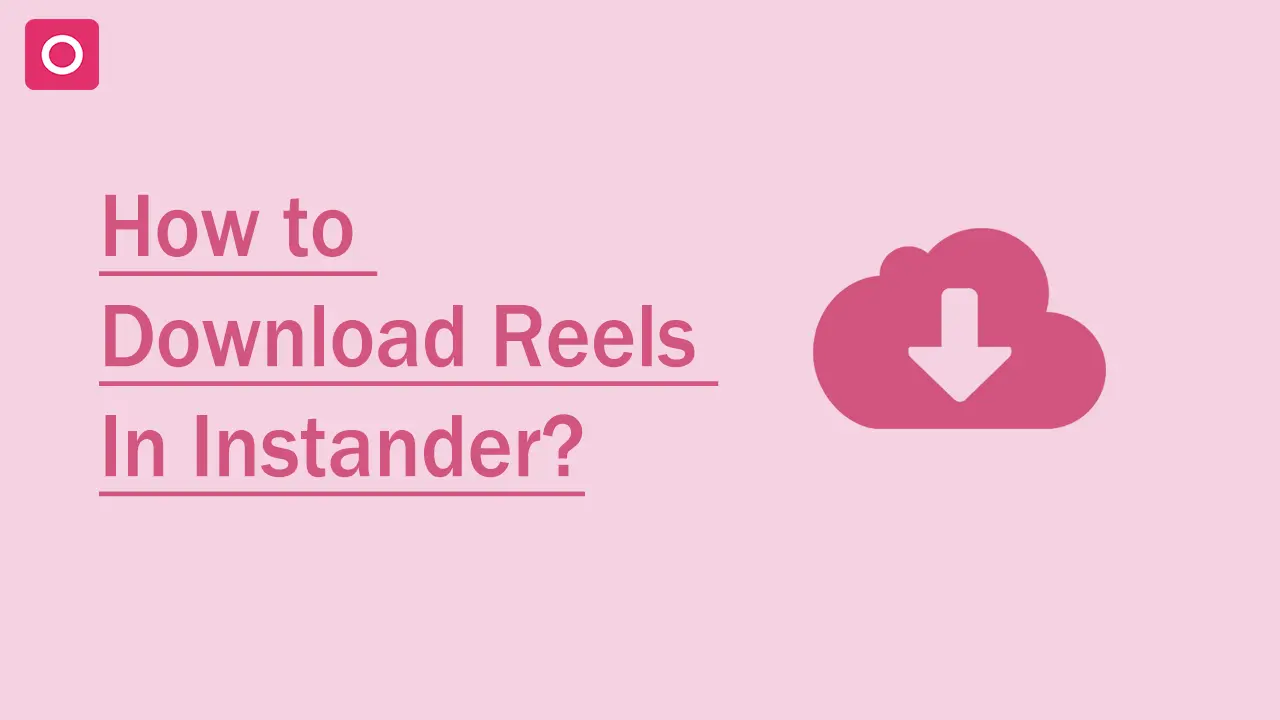
Introduction:
The best thing is that the users want to share their favorite pictures & videos to other platforms so that others can easily watch them. In that case, you must know how I can download reels in Instander on our device first and then you’ll be able to share that media file. Worries not, we are here to give you every information that you may have caused. From that part today, we will tell you how to download reels in Instander.
Allow Permissions:
When every application wants to use some features from our device, firstly they ask permission from the device to use this. On that, you go to your settings >>> Application >>> Permission to allow all the permissions you have to give your application permission according to the need. For example, giving camera access to Snapchat.
How to Download?
Here are the steps to follow whenever you find your favorite reel in the feed section or in the reels section and you want to download reels to your device.
- Step 1: Click on the three dots that you can see in the right bottom corner of the reel (above the music template).
- Step 2: You can see the download option click on it to download your reel on your Android device.
- Step 3: If you are doing it for the first time the application asks you to allow permission to access photos and media files from your device. (If it’s not occurring and still the reel is not downloading you can go to your setting and turn on that permission to complete your task).
- Step 4: Your reel will start downloading automatically on your device. It’ll notify you that your reel is downloading right now.
Want to change the downloaded format of the pictures?
From downloading the media files from the Instander. You may have asked about changing the format of the downloaded picture. Here is the blog that you know about it. Go to >>> Instander Downloaded Photos Format.
You may have asked how to download Instander:
If you want to download Instander. Go to the Download page and there you can see the steps to download Instander on your device. Give us your feedback on what are the things that you want in the application.
Final Words:
Downloading your favorite reel makes you happier to share it with your people. Follow these steps properly to make it happen and don’t forget to give your media files access to the application. We hope that you’ve learned it from our blog.